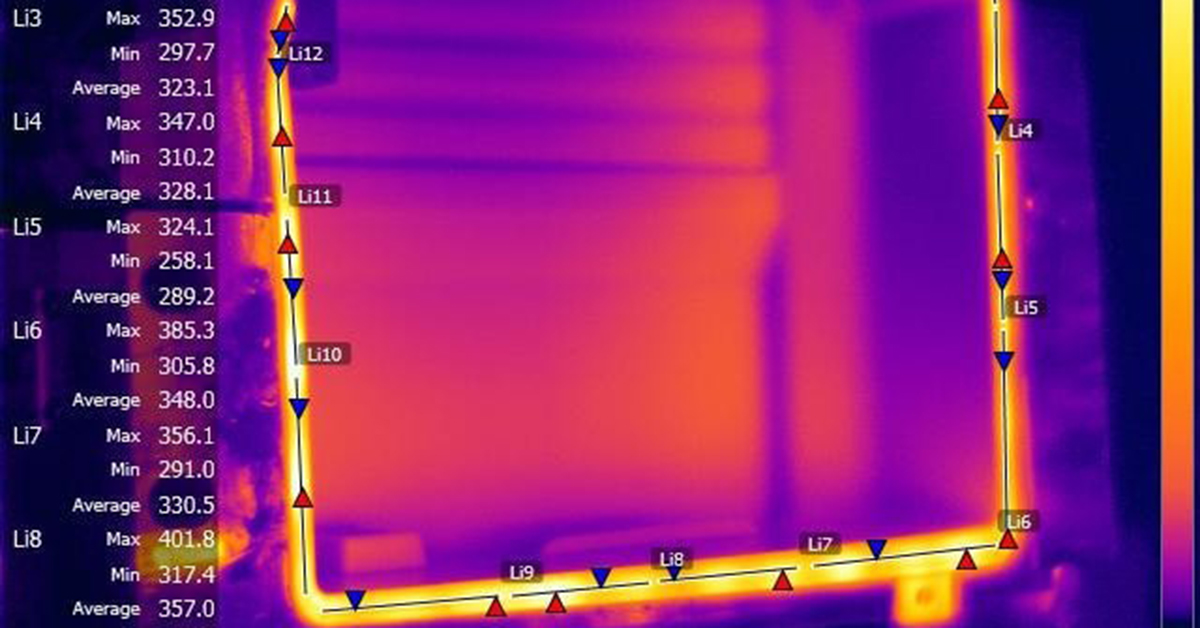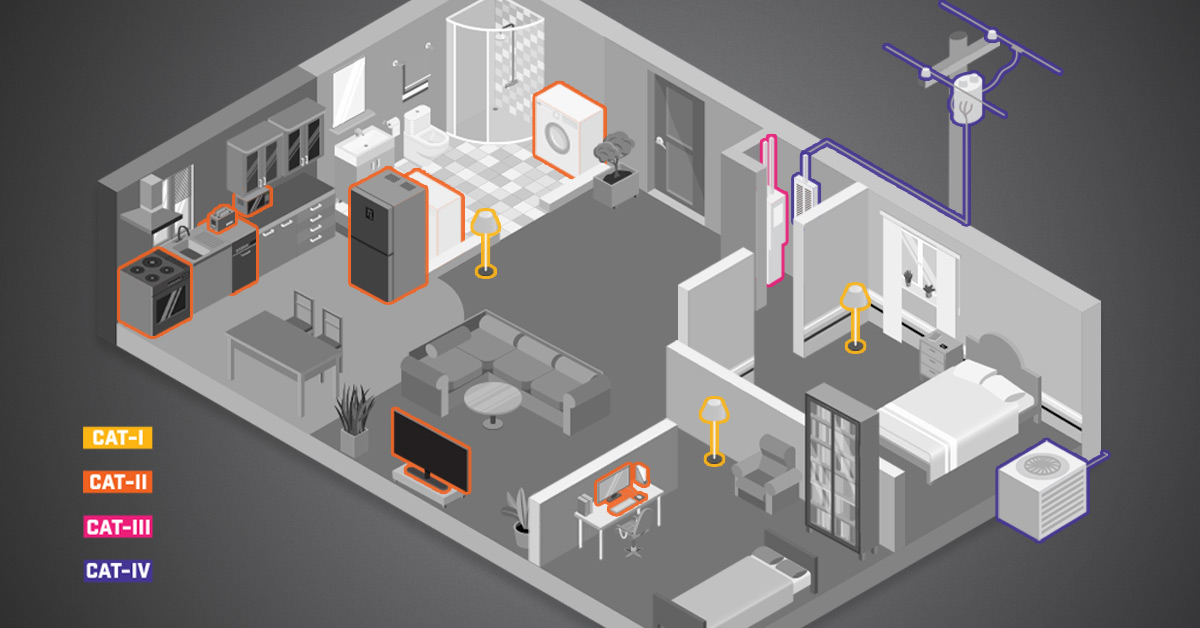Using Thermal Reporting Software for Better IR Inspections

Powerful reporting solutions streamline your inspections and highlight critical repairs
Improvements in thermal camera performance and on-camera image enhancement, such as FLIR-exclusive MSX® technology, help thermographers instantly pinpoint issues. However, even the most experienced inspectors often need to adjust images after the fact.

Properly adjusting level and span in FLIR Thermal Studio Suite helps highlight failing equipment.
Analysis and reporting software helps you adjust saved IR images after an inspection. These solutions allow you to fine-tune critical details, including level and span, emissivity, and color palette selection to better identify problems and convey repair recommendations to untrained decision-makers.
As analysis and reporting solutions evolve, streamlining on-site inspections and automating the reporting process creates a new level of efficiency, saving time on the job and at the desk.

PDF: Take Your Inspections to the Next Level
SAVE TIME IN THE FIELD
Pre-planning an inspection with the FLIR Route Creator plugin for FLIR Thermal Studio Pro helps you quickly check every box. Simply create a route, export the file to an Exx-Series or T-Series camera running FLIR Inspection Route, and save images as you move throughout the site. The predefined route will guide your on-site movement to each inspection asset, automatically collecting and organizing saved images for a seamless import into FLIR Thermal Studio Pro.
Understanding FLIR Route Creator
STREAMLINE IMAGE EDITING AND REPORTING
FLIR Thermal Studio Pro simplifies post-inspection reporting and compiles historical data for reliable asset monitoring over time. Importing thermal and visible images from FLIR Route Creator automatically matches them to items on your inspection list, allowing you to quickly identify faulty equipment for repair recommendations. Advanced processing tools, such as batch image editing, thermal video enhancements, and custom report templates make FLIR Thermal Studio Pro a powerful tool for creating polished reports in a fraction of the time.
Advantages of FLIR Thermal Studio Pro